
Do Voice Messages Disappear Before Being Read: iPhone
Have you ever wondered why and when voicemails on iPhones disappear? Voice messages are now a crucial component of our communication arsenal in the digital age. Voice messages provide a more intimate and expressive means of communication, whether through social media sites like Instagram or instant messaging apps like WhatsApp.
One common query, though, is do voice messages disappear before being read or listened to. To learn the truth about voice and audio messages’ persistence and possible disappearance. We will examine the dynamics of these messages in-depth in this article, paying particular attention to well-known platforms like Instagram and iMessage.
Voice Messages’ Popularity
Voice messages have become widely used in digital communication. Compared to text messages, they provide a more intimate touch and let users express themselves through emotion, emphasis, and tone. People, therefore, prefer voice messages over text messages. Regarding important messages or information that have a personal touch, they have become more well-known on several messaging services and apps, including iMessage and Instagram.
InstagramVoice messages
Voice messaging is one of the integrated messaging features on Instagram, a social media platform. Voice messages can be recorded and sent by users to contacts via direct messaging or to their followers.
Do audio messages disappear?
No, after being listened to, audio messages on an iPhone do not instantly vanish. After the sender and recipient have listened to the audio message, it expires by default after two minutes. Nevertheless, by adjusting the message expiration settings, you can stop voice messages from vanishing. Navigate to the Audio Messages section in the Messages app settings on your iPhone, then select the Expire option. Select the ‘never’ option if you want to keep voicemails forever.
Do voice memos disappear before opening?
Voice memos, longer voice messages, may also disappear before being opened. This is very frustrating when you have recorded an important message. The Messages app deletes audio messages after two minutes of listening. By selecting Keep just below a message, you can store audio messages.
Various ways in which an audio message can vanish
There are many reasons why an audio message on your device could vanish. Message expiration audio messages set to disappear after a predetermined time is one frequent cause. Audio messages on an iPhone usually expire two minutes after they have been listened to by both the sender and the recipient. By guaranteeing that messages cannot be accessed after a predetermined amount of time, this feature adds another layer of privacy.
User control should be prioritized, though, and people should be able to turn off the audio message disappearing feature if they so choose. It’s not possible to get audio messages that have vanished from an iPhone. It’s also important to keep in mind that WhatsApp and iMessage have different audio message expiration settings. Whereas audio messages on WhatsApp stay intact until you choose to remove them or close your account. They vanish from iMessage after the recipient has listened to them.
Do voice messages disappear before being read in Instagram?
Yes and no are the answers. Insta voice message don’t just vanish; they need to be read. Until the recipient hears the message or decides to remove it, they will stay in the chat.
Nevertheless, Instagram does provide a feature in direct messages called “Vanish Mode.” After viewing the messages, it enables messages, including audio messages, to vanish. If users want messages to disappear after a certain amount of time, they can activate this optional feature for particular chats.
Why do users believe Instagram voice message vanish?
The way certain messaging apps handle text messages could cause confusion regarding whether voice messages vanish before being read. There are features in apps like Instagram and Snapchat that let text messages expire automatically after they’ve been read.
Nevertheless, text messages are normally covered by this feature; voice messages are not. Users must be able to distinguish between different kinds of messages within the messaging apps that they have selected.
Handling Voicemails
It’s important to understand how to manage voice messages in your messaging app to determine whether they disappear:
Instagram: Voice messages left on Instagram will not automatically vanish. You can choose the “Unsend” option by pressing a voice message to delete it. Alternatively, you can make messages vanish from a chat after they are viewed by turning on Vanish Mode.
iMessage:
Voice messages in iMessage don’t expire on their own. Swiping left on a voice message and choosing the “Delete” option will remove it. No feature in iMessage makes messages vanish after they are read.
Why did imessage voice message disappear?
Here are common Reasons for why do audio messages disappear before being read;
Network Issues:
Network connectivity problems can lead to voice and audio messages not being delivered or disappearing before they can be heard. This issue may occur if you have a weak internet connection and the message isn’t properly uploaded or downloaded.
Solution: It’s important to have a stable internet connection when sending and receiving voice messages. If it fails, recheck your Wi-Fi or mobile data connection and try resending the message.
App Glitches and Bugs:
Messaging apps and social media platforms can experience glitches and bugs from time to time. These issues may result in the disappearance of messages. App updates and bug fixes usually address such problems.
Solution: If you want to avoid any bugs, then keep your messaging app updated to the latest version to benefit from bug fixes and improvements.
Auto-Deletion Settings:
Some messaging apps have settings that allow messages, including voice and audio messages, to be automatically deleted after a certain period. This is often a privacy feature to reduce the amount of stored data on the app.
Solution: Check your app’s settings and adjust the auto-deletion preferences if necessary. Remember, can changing these settings may impact your storage space.
Storage Limitations:
Limited storage space on your device can lead to messages, including voice and audio messages, getting deleted automatically to free up space. Your device may prioritize storage management and erase older messages.
Solution: Regularly clean up your device by deleting unnecessary files and messages to create more space for incoming messages.
Accidental Deletion:
It’s very common to accidentally delete voice or audio messages while trying to navigate message threads. This can lead to messages disappearing before they are heard.
Solution: Take extra care when navigating your messages and consider locking important messages to prevent accidental deletion.
Voice Messages on iMessage
Apple’s messaging app, iMessage, allows voice messages as well. The behavior of iMessage voice messages is comparable to that of Instagram. These messages don’tonly vanish into thin air after being read.
Until the recipient listens to them or removes them, they will stay in the chat. Voice messages are not covered by iMessage’s “Expire” feature, which is available for images and videos only.
Stop your iPhone’s Voice Messages From disappearing
You can change the Messages app’s default settings to stop voice messages from disappearing from your iPhone. Adhere to these steps:
- Get your iPhone’s settings menu open.
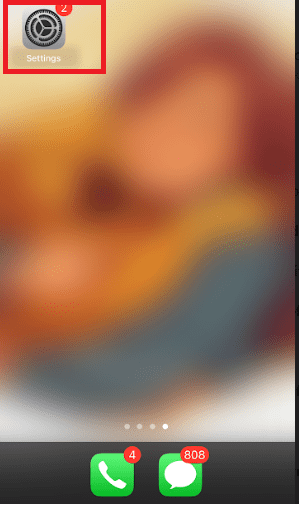
- Press and hold the Messages menu.
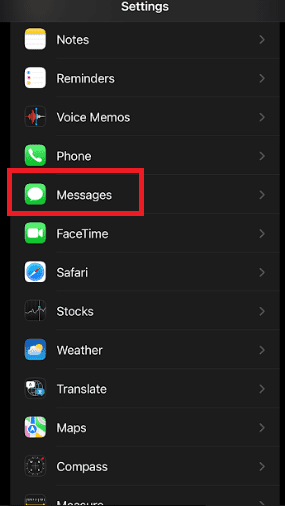
- Locate and select the Audio Messages option, then press the Expire button.
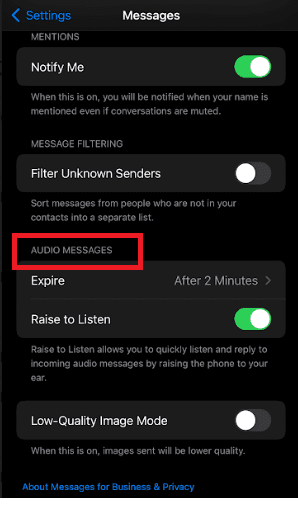
- To guarantee that voice messages won’t be lost, choose the “never” option.
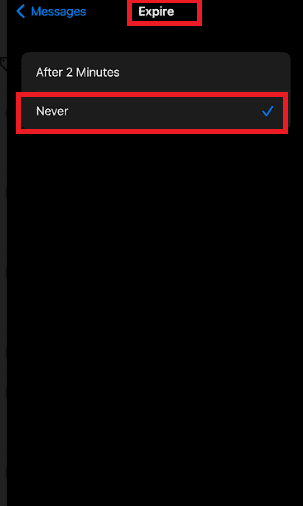
You can ensure that voice messages will stay in the recipient’s inbox. Until they are manually removed by setting the expiration time to “never.” This makes messages visible even after a long period and helps prevent accidental deletion.
How to Avoid Message Loss?
Users ought to adopt the following safety measures to avoid accidental message loss:
- If the feature is available on your messaging app, regularly back up your messages. If you move to a new device or uninstall and reinstall your app, you might occasionally lose your messages.
- When using features like Vanish Mode, exercise caution since there’s a chance that messages will vanish and there won’t be a way to retrieve them.
- Notes or transcriptions of crucial information conveyed via voice messages should be kept on file.
Conclusion
In conclusion, voice and audio messages in messaging apps such as iMessage and Instagram do not automatically vanish after they are read. Until they are read aloud or removed, these messages stay in the chat.
Features like Vanish Mode, which some apps allow to make text messages vanish after they are viewed. It may be the source of the confusion surrounding disappearing messages. We hope now you understand do voice messages disappear or not.
Generally speaking, voice messages are not covered by this feature. To ensure that they understand how messages are handled and take preventative measures to prevent unintentional message loss, users should become acquainted with the features and settings of the messaging apps that they have selected.


Leave a Reply