
This Phone Number Cannot Be Used for Verification
Our everyday lives now include phone number verification as a necessary step to protect the privacy of our online communications. We frequently have to use our phone number to authenticate our identification. When opening new social media accounts, doing our online banking, or using other internet services. However, there are specific circumstances when phone numbers cannot be used for verification, creating a lot of difficulties and worries.
In this post, we’ll tell you the limitations on which phone numbers may be used for verification as well as their ramifications. Why do we have this error “This phone number cannot be used for verification”?
The Value of Verifying Phone Numbers
Digital security is greatly aided by phone number verification. Users’ accounts and personal information are better protected from unauthorized access thanks to it. Companies can use two-factor authentication (2FA) by connecting a phone number with an online account to increase security.
Reasons for this number cannot be used for verification
-
Non-Existing or Invalid Numbers
The fact that a phone number is incorrect or nonexistent is among the most frequent reasons. Why it cannot be utilized for verification? Incorrect formats, missing digits, and unconnected numbers can all be considered invalid numbers.
Systems used for verification depend on the phone number being accurate, therefore incorrect or nonexistent numbers present a big problem.
-
Disposable or Prepaid Phone Numbers
Another group of numbers that are frequently not approved for verification are prepaid or disposable phone numbers. Which are frequently connected to temporary or backup SIM cards.
These numbers are vulnerable to abuse. Since they are simple to get without the rigorous authentication procedures needed for ordinary phone numbers.
-
Numbers for VoIP (Voice over Internet Protocol)
Phone number verification is commonly prohibited for VoIP lines. It allow customers to make calls over the internet. These figures are less dependent on specific places and are accessible online. They are less secure for verification because of their flexibility.
-
Information Related to Suspicious Activity
Verification systems may place phone numbers on a blacklist. If they have been connected to fraudulent or harmful activity in the past. To safeguard its user base from possible dangers, platforms frequently keep databases of these figures.
-
Continuous Attempts for Verification
The number of times you can try to verify using the same phone number with some services may be limited. This error might appear if you attempt to validate the same number repeatedly and too rapidly.
-
Numbers from Particular Regions or Countries
Due to the high volume of fraudulent actions coming from certain countries or regions. Certain online businesses may decide to prohibit phone number verification from particular locations. This strategy may lessen fraud, but it may also annoy honest users.
Fix the issue “this phone number can not be used for verification”
Mentioned below are a few methods that surely solve this phone number cannot be used for verification Google error.
Method 1: Verify the phone number twice
Verify that you’ve provided the proper phone number as the first and simplest step. Here’s how you do it:
Examine the Format:
Remember, the number should be typed in a proper format, with the country code. For example, the country code for the United States is +1.
Verify the digits:
Make sure that the phone number’s digits are all accurate. Verification problems can be caused by typos or missing numbers.
Remove Special Characters:
Verify that the phone number is free of any spaces or other special characters. There should only be numbers in it.
If you think the phone number you’re using is wrong, you might want to try using a new one to see if it helps.
Method 2: Dial a Different Phone Number
Consider using a different number if you’ve previously verified using the same phone number on the same platform. Or if you think your number may be blacklisted. What you could do is:
Use a Personal Number:
If you have access to another personal phone number, consider using it as verification. Make sure it hasn’t been used on the platform before.
Consult a friend or member of your family:
If you’re having trouble with your phone number, you can use a friend’s or relative’s number with their consent.
Services for Virtual Phone Numbers:
A few web services offer fictitious phone numbers that are only valid for a short period. As an alternative, you might look into these services.
Method 3: Speak with customer service
Now, you should contact customer care for the platform or service where the problem is occurring.
If you’ve checked the phone number twice and tried using a different one without luck. Here’s what to do next:
Locate a contact person:
Search the platform’s website or app for customer support contact details . This might be a phone number, an email address, or a chat support.
Describe the Problem:
When contacting customer service, be sure to provide your account information and the error message you’re getting. In your conversation, use courtesy and clarity.
Follow Their Instructions:
You will get all the information about the process of addressing the problem from the customer services, you just have to follow their instructions.
You will They could request further details or give precise instructions.
Method 4: Examine Regional Restrictions
Certain phone numbers may not be allowed to be used for verification on some internet services due to regional limitations. This problem can be solved by:
Use a Local Number:
If at all feasible, use a number from the area or nation where the service is located. Regional limitations may be overcome in this way.
Proxy or VPN:
If you want to access the service from a local IP address, think about using a proxy or VPN. Your current phone number could be usable as a result.
Method 5: Check the Status of the Phone Number Using
Additionally, it’s critical to verify that your phone number is active and not banned or connected to any problems. What to do is as follows:
To speak with your mobile provider:
To make sure your phone number is active and free of any problems, contact the customer support department of your cell carrier.
Check for Call and Text Capability
Verify that your phone number can accept calls and text messages by checking this. These features are employed by several services for verification.
Method 6: Clear Cache and Cookies
In certain circumstances, deleting the cookies and cache from your browser might fix verification problems. This is how you do it:
Computer browsers:
- Open your browser, first.
- To access the clearing data menu, press “Ctrl + Shift + Delete” (or “Cmd + Shift + Delete” on a Mac).
- Choose “Cookies” and “Cached Images and Files” or comparable choices.
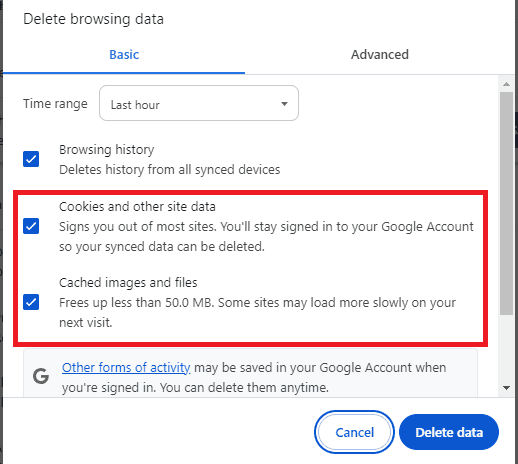
- Choose either “Clear data” or “Delete.”
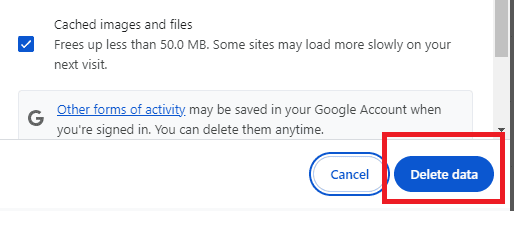
Regarding mobile browsers:
- Access the options for your browser.
- Go to the history or privacy area.
- Select “Clear browsing data” or a menu option that is relevant.
- Select “Cookies” and “Cached Images and Files.”
- Either select “Clear” or “Delete.”
Make another attempt at the verification procedure after deleting the cache and cookies. These are the fixes that help you to solve “this phone number cannot be used for verification Google Voice” error.
Impact on Users
Here are some impacts on users;
- User Disappointment
Users may find it upsetting when there are problems with phone number verification. They may become locked out of their accounts or unable to access necessary services, which would cost them time and possibly money.
- Security Issues
Due to privacy concerns, users could be reluctant to give internet sites their actual phone numbers. These worries may be made worse by the inability to employ alternate verification techniques. It may discourage customers from using particular services.
- Geographical Restrictions
The restrictions may prevent users from accessing crucial web services. If they reside in areas where phone number verification is difficult. The digital divide across various regions of the world may get even wider as a result.
Phone Number Verification Alternatives
- Email Verification
Phone number verification is frequently replaced by email verification. Users must click a verification link they get in their email inbox to verify their identity. Although individuals who have limited or no access to phones can utilize this approach more easily. It may still be vulnerable to problems like throwaway email addresses.
- Authentication with two factors (2FA)
By asking users to submit a second form of verification, such as a one-time password created by a mobile app. Two-factor authentication adds an extra layer of protection. This approach can be used independently or in conjunction with phone number verification.
- Social network authentication
The ability to sign in or register using social networking accounts is available on many online sites. Although this approach doesn’t entirely do away with the requirement for verification. It can speed up the procedure and lessen customer frustration.
- Biometric verification
You can look for biometrics-based identity authentication techniques, such as fingerprint or facial recognition, as these become more common. These techniques have a high level of ease and security but call for suitable gear and software.
Conclusion
In conclusion, “This phone number cannot be used for verification” error might be annoying. But you can get around it if you take the proper steps. Start by verifying the correctness of your phone number again and, if required, looking into other options. Regional limitations should be addressed, as well as contacting customer support.
Keep in mind that patience is essential, and in many situations, the problem may be handled with tenacity and appropriate communication. You’ll improve your chances of successfully fixing this frequent verification problem. And gaining access to the online services you require by using the techniques described in this article.


Leave a Reply