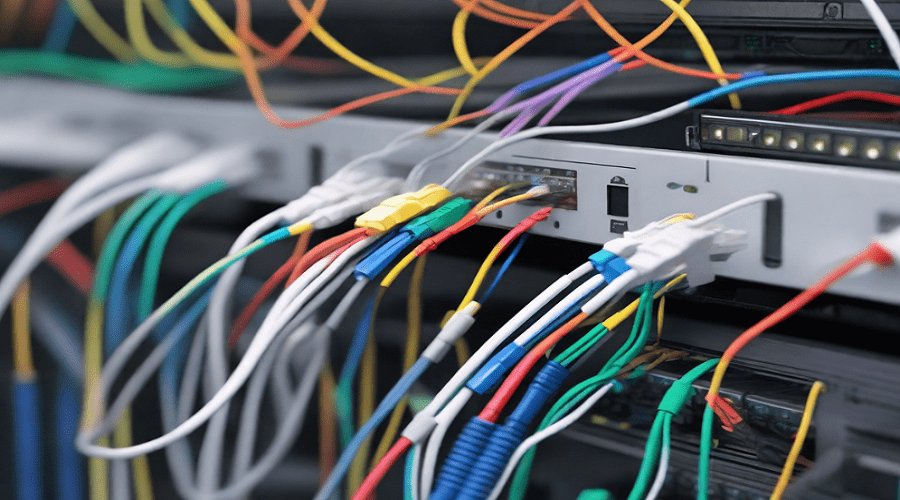
Your IP has been Temporarily Blocked
Have you ever gotten the warning that your IP has been temporarily blocked when you try to access a website? You cannot visit a website because of the “your IP has been temporarily blocked” problem, which can happen for various reasons.
Attempting to register using false information is one of them, as are sending many unwanted messages, breaking the terms of service, and more. You have ways to unlock your IP address if it has been blocked so you can access the website. There is many solutions to the “your IP has been temporarily blocked” issue are shown in this post.
What is blocking of IP addresses?
Websites and online services use IP address blocking as a security precaution to limit access from particular IP addresses. Protecting websites from harmful actions like spam, hacking attempts, and Distributed Denial of Service (DDoS) attacks is a popular practice.
However, legitimate users may also experience errors your IP address has been temporarily blocked for several reasons.
Why your ip address has been temporarily banned? IP address blocking causes
Security threats:
Websites and online services restrict IP addresses to protect their systems from potential security risks. For instance, suspicious or persistent login failures may trigger an IP address block.
Malicious Activity:
IP blocking stops bad behavior, including spamming, brute-force attacks, and unauthorized access.
DDoS attacks:
To defend against DDoS attacks, websites may temporarily block IP addresses associated with an attack, preventing them from overburdening the server.
Unauthorized Access:
Users’ IP addresses may be blocked if they frequently attempt to access restricted portions of a website or service without the necessary authorization.
Content Piracy:
To uphold copyright protection, IP addresses connected to illegally downloading copyrighted content may be restricted.
Terms of Service Violation:
Users may have their IP addresses restricted if they break a website’s terms of service. This could entail doing things like violating the rights of others, spewing hate speech, or committing crimes.
Impacts
Your IP address being blacklisted might have several effects:
Loss of Access: The blocked website or service won’t be accessible.
Discomfort: Blocked IP addresses can cause great discomfort, particularly if the website or service is essential to your everyday activities.
Accountability: It can be challenging to take corrective action when you’re unaware of why your IP address was blacklisted.
Data Security: When your IP is blocked due to suspicious activity, it may also indicate that your network may be vulnerable to security breaches.
Duration of IP Address Blocking
Blocking IP addresses is frequently momentary. The length of the block can differ, and the administrator of the website or service will determine how long it will stay. It could take moments, hours, or even days. Knowing how long the block will last can help you determine when you can have access again.
How to Determine Whether Your IP Address Is Blocked?
Examining IP Blocking
You must first ensure your IP address is blacklisted before attempting to unblock it. You may check the status of your IP using various techniques, such as online tools or getting in touch with the website or service administrator.
Finding the Source of the Block
Understanding which website or service has blacklisted your IP address is critical. Several websites or services occasionally block your IP, so locating the offending source can help you resolve the situation effectively.
Error Messages
Look for error messages or warnings that specifically state that your IP has been blocked. These messages may further explain the block’s duration and its causes.
Access from Different Devices
Try to access the website or service from several different networks and devices. It’s more likely tied to that IP address if the problem is limited to a single device or network.
Use online resources
You can check the status of your IP address using various internet resources and websites. These programs can check whether your IP address is blocked or blocked by inputting it.
How to unblock your IP address?
Contacting the website or business owner that restricted your IP address is the first step of blocked ip address how to unblock . If your circumstance is legitimate, explain it to them, and they might unblock your IP address.
Release and Renewal of IP Addresses
You can renew your dynamic IP address if you have one. If the blocking was based on your previous IP address, this frequently updates your IP address and can enable you to restore access. This is how you do it:
1- Search for “Control Panel” to launch it.
2- From the Control Panel, click on “Network and Internet”.
3- Selecting “Network Connections.”
4- You can choose from the available network adapters, so choose the one you want to switch to.
These directions will help you modify your IP address. You gain flexibility and a variety of problem-solving options as a result.
Blocked IP address how to unblock by using a VPN
You can get around IP address blocking with the use of a virtual private network (VPN). You can get around the block by appearing to be using a new IP address by connecting to a VPN server.
Turn off VPN
Be sure to switch off any VPNs you may be using before browsing the website. This can be useful if the block is being caused by the VPN’s IP address.
Activate VPN
If you have access to a VPN but don’t currently use one, turn it on before accessing the blocked website. Both paid and unrestricted VPN services are available.
After activating your VPN, your machine will receive a new IP address. Your machine will receive a new IP address when you activate your VPN. You can get help from the websites that have blocked your original IP address.
Comparing static and dynamic IP addresses
It’s crucial to comprehend the differences between dynamic and static IP addresses. If your IP address is dynamic. Restarting your modem or router may allow you to change it and regain access. On the other hand, static IP addresses demand a different strategy.
Reset Your Router or Modem
If your modem or router has a dynamic IP address, unplug it briefly, then plug it back in. It may issue you a new IP address. This will successfully open up your access. If a website has restricted your current IP address, you can regain access by restarting your router or modem. This is how you do it:
1-Your router and modem can be turned off using the Power button. Turn off the power for ten seconds if you can’t see the dedicated button.
2- Restart your router and modem.
3- Launch a web browser on your PC and attempt to access the blocked website again.
4- By utilizing this method, you could obtain a new IP address that is not prohibited by the website.
Making contact with the website’s owner
Contacting the website administrator may be the simplest method in some circumstances. If necessary, apologize for the issue and ask that IP address blocked from the website.
Investigating Potential Malware or Unusual Activity
Your IP address may occasionally be restricted due to malware infection or suspicious activity with your device. It’s crucial to perform a complete virus check and protect your device.
Delete Cookies and Cache from the Browser
IP address bans can occasionally result from problems with specific websites. You can fix these problems and regain access to the website by clearing the cache and cookies in your browser.
Preventing Future IP Address Blocking
Maintain Online Etiquette
Adopt appropriate online behavior to prevent your IP address from being restricted. Respect the terms of service for websites and services, stop spamming, and don’t engage in malicious behavior.
Observe Website Guidelines
Comply with the terms of service and neighborhood rules of websites and online services. So, avoiding activities that may result in an IP ban is better.
Use a VPN Responsibly
While VPNs can be helpful, do so responsibly and refrain from utilizing them for unethical or illegal purposes.
Keep applications Updated
Keep your operating system and applications current to guard against security flaws that could result in the theft of your IP address.
Use powerful security measures
Implement robust security measures on your network and devices to stop malicious behaviors that could result in IP blocking. Employing strong passwords, updating your software, and employing firewall and antivirus software are a few examples of how to do this.
Monitor Your IP Address Frequently
You can find problems earlier if you keep a watch on the condition of your IP address. Some services can alert you to any questionable activity or the blocking of your IP address.
Conclusion
In conclusion, being informed that your IP address has been temporarily blocked is not unusual in the digital world. However, it’s crucial to comprehend IP blocking’s causes, effects, and best practices if your IP has been temporarily blocked
You may ensure a smoother, more secure online experience free from the annoyances of IP address blocking by following the instructions provided in this article and adopting preventative precautions.
Remember that upholding security best practices and preserving online decorum might help you avoid IP blocking issues in the first place.


Leave a Reply