
Whatsapp Message not Delivered but not Blocked
There might be problems with WhatsApp’s message status. Occasionally, a notification stating “WhatsApp messages not delivered” will appear. That might discourage you from messaging. Are there simple, cost-free ways to fix these mistakes?
Still, users sometimes face the confusing problem of WhatsApp message not delivered but not blocked. The purpose of this article is to investigate the causes and potential solutions to this mystery.
We can clarify the complexity of WhatsApp’s functionality by looking at scenarios like message sent but not delivered and no blocking.
Understanding the Basics of WhatsApp Messaging
Thanks to its user-friendly interface and end-to-end encryption, WhatsApp has become the go-to communication app for millions of people. Usually, when a message is sent, it first goes through the WhatsApp server on the sender’s device before reaching the recipient’s device.
Nevertheless, several things can go wrong with this simple procedure, making messages go undeliverable even when there isn’t a block.
Why is my WhatsApp message not delivered?
There are several reasons for not blocked but message not delivered whatsapp;
Connectivity Issues
One of the most common reasons for undelivered messages on WhatsApp is connectivity problems. Poor internet connectivity or temporary network disruptions can hinder the smooth delivery of messages. It’s essential to ensure a stable internet connection, whether through Wi-Fi or mobile data.
Example:
Imagine you’re in a crowded area with weak network signals. You send a message, and it remains undelivered. In this scenario, a simple change of location or reconnecting to a more robust network can resolve the issue.
Server Outages
WhatsApp relies on servers to transmit messages between users. If the servers experience downtime or outages, it can lead to messages not being delivered promptly. Checking for any reported server issues on official status pages or online forums can provide insights into ongoing problems.
Example:
During a server maintenance period, users may notice delays in message delivery. Awareness of such scheduled maintenance can help users understand the temporary nature of the issue.
Outdated WhatsApp Version
WhatsApp regularly updates its application to introduce new features and fix bugs. If either the sender or the recipient is using an outdated version of the app, it may lead to message delivery issues. Encourage both parties to update to the latest version from their respective app stores.
Recipient’s Phone Storage Full
Insufficient storage space on the recipient’s device can also contribute to undelivered messages. When the recipient’s phone is full, it may not have the capacity to receive and store new messages. Advise the recipient to free up space by deleting unnecessary files or apps.
Network Restrictions or Firewalls
In some cases, network restrictions or firewalls can prevent the smooth transmission of messages. This is particularly common in workplaces or educational institutions where network policies may be stringent.
If the recipient is in such an environment, they may need to contact their IT department to resolve the issue.
Investigating the Recipient’s Side Why message not delivered WhatsApp but not blocked
Whatsapp message not delivered due to these reasons on the recipient side;
Privacy Settings
The recipient’s privacy settings might be a contributing factor to undelivered messages. If their privacy settings are configured to only allow messages from contacts, and you are not in their contacts list, your message might go undelivered.
Example:
Consider a situation where a user has set their privacy settings to only receive messages from contacts. If you attempt to send a message without being in their contacts, it may not get delivered, leading to confusion.
Phone Number Changes
If the recipient has recently changed their phone number without updating it on WhatsApp, your messages might be directed to the old, inactive number, resulting in delivery failure. Ensuring that you have the correct and updated contact information can mitigate this issue.
Example:
You have a friend who recently switched to a new phone number but forgot to update it on WhatsApp. Despite not being blocked, your messages continue to go undelivered due to the outdated contact information.
Troubleshooting the problem WhatsApp sent but not delivered
-
Turn Aeroplane Mode On and Off
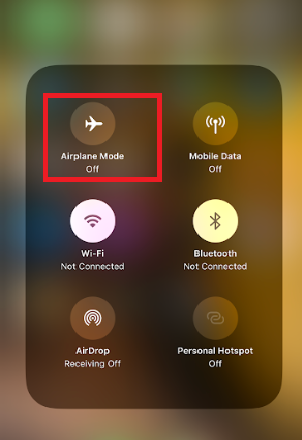
If you believe that a network issue is preventing WhatsApp from delivering messages, you can attempt this method. To access the Aeroplane Mode feature, simply navigate to the settings or control/notification center on your phone.
To reset the network on your phone, turn it on, wait a little, and then toggle off this feature.
-
Turn off your device
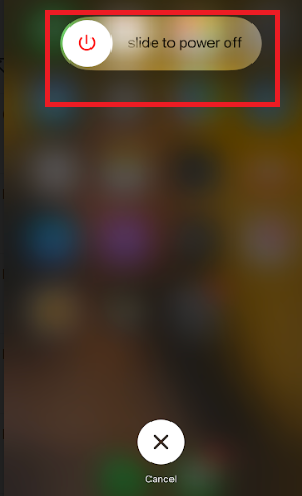
Restarting your Android or iOS device will automatically reset its power cycle, which will resolve the majority of minor problems. Therefore, press your phone’s Power button if WhatsApp messages are not delivered.
You must instead press the Side and Volume Up/Down keys on some iPhone models. To turn on your phone, swipe the Power slider option, wait for a little while for it to turn off, and then press the key once more.
-
Message Encryption
WhatsApp employs end-to-end encryption to secure user communication. While this is a crucial security feature, it can also contribute to message delivery issues. If the encryption key exchange between the sender and recipient fails, messages may not get delivered.
Example:
In cases where the encryption key exchange encounters a glitch, messages may remain undelivered. Resetting encryption keys or reinitiating a secure connection can potentially resolve this.
-
Give up on the beta program
If you are using WhatsApp’s experimental feature, it might be the reason why your messages aren’t getting delivered.
To uninstall this app on an Android device, search for WhatsApp in the Google Play Store. Press the app details button, then select “Leave beta testing.” Open “WhatsApp Setting” on your iPhone, then select “Linked Devices” and “Multi-Device Beta.” Select now to exit the application.
-
App Updates and Compatibility
Using an outdated version of WhatsApp can lead to compatibility issues that affect message delivery. Regularly updating the app to the latest version ensures that you have access to the latest bug fixes and improvements.
Example:
A user using an outdated version of WhatsApp experiences message delivery failures due to compatibility issues. Updating the app resolves the problem and ensures a smooth messaging experience.
-
Reinstalling WhatsApp or clearing its data
In addition to network problems, app-related issues can also result in WhatsApp messages being sent but not delivered. You have two options for this: delete the app’s data or reinstall it.
On your device, you have the option to uninstall WhatsApp, restart it, and then install it again via the App/Play Store.
-
Finished verifying on WhatsApp
This problem may also arise if you have recently started using WhatsApp and have not finished account verification. You can use WhatsApp to accomplish this, or you can reinstall it on your device.
To finish the verification process, enter a functional phone number for your device and the one-time generated code.
-
Contacting WhatsApp Support
When all else fails, reaching out to WhatsApp support can provide personalized assistance. The support team can investigate specific account issues and offer guidance on resolving persistent message delivery problems.
Example:
A user consistently faces message delivery issues despite trying various troubleshooting steps. Contacting WhatsApp support helps identify and address the root cause, providing a tailored solution for the user’s unique situation.
The Puzzling Case of Not Blocked, Yet Not Delivered:
When messages aren’t delivered, users often fear being blocked. However, this might not always be the case. Here’s how to distinguish between the two scenarios.
Confirming Non-Blocking:
Guide users on checking for signs that they are not blocked. These include seeing the contact’s last seen status, profile picture, and online status.
Example: Tim worried that Jane had blocked him when his messages weren’t delivering. Confirming her online status reassured him that he wasn’t blocked.
Mutual Confirmation:
Encourage open communication between users. If one suspects they are blocked, a mutual confirmation from both parties can dispel doubts.
Example: Lisa thought Mike had blocked her, but a friendly conversation confirmed it was a technical issue, not a block.
The Silent Role of Privacy Settings
WhatsApp’s privacy settings can influence message delivery. Users should be aware of the implications of their privacy choices.
Privacy Settings Overview
Walk users through the privacy settings, emphasizing how certain choices might impact message delivery.
Example:
Chris adjusted his privacy settings to allow messages from everyone, resolving the issue of undelivered messages.
Mutual Privacy Agreements
Encourage users to align their privacy settings. If one user has stringent privacy preferences, it may affect message delivery.
Example:
Emma and Jake coordinated their privacy settings to ensure messages reached each other without any hindrance.
Conclusion
In summary, Problems like undelivered messages on WhatsApp can be perplexing and irritating in the complicated world of messaging apps. Nonetheless, users can overcome these difficulties by comprehending the possible reasons and using the appropriate troubleshooting techniques.
Whatsapp message not delivered but not blocked failures can be caused by a variety of factors. It includes server outages, privacy settings, phone number changes, encryption glitches, and app compatibility problems.
Through the methodical resolution of these problems, WhatsApp users can experience a dependable and flawless messaging service.


Leave a Reply