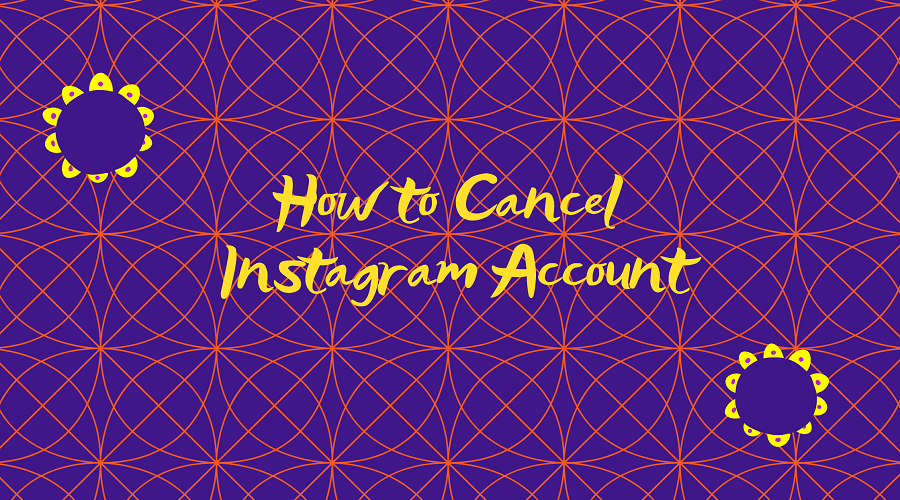
How to cancel Instagram Account
Want to break free from your Instagram addiction? Due to privacy concerns, the desire for a digital detox, or the simple need to reduce distractions, many people are reducing the amount of time they spend on social media platforms.
Regardless of whether you want to delete your Instagram account for personal, professional, or business use. This tutorial will clearly explain each step to how to cancel instagram account.
How to cancel account on instagram using phone?
By using your iphone or android phone you can easily cancel an account on instagram. You must log in and make a request through your privacy settings if you want to permanently erase your Instagram account. The deletion date that Instagram will provide you is going to be thirty days following your request.
There will be no visibility of your account at this time. However, your deletion request will be cancelled if you do log in before the ultimate deletion date.
Here are five simple steps to help you remove Instagram from your phone:
- Navigate to the “Settings and Privacy” menu under “Account Profile.”
- Access Accounts Centre and then Individual information.
- Choose Ownership and control of the account, Deactivation or deletion.
- Tap Continue after selecting the account you wish to delete and selecting Delete account.
- After choosing a departure reason, hit Continue. To ensure that you truly wish to remove your Instagram account permanently, sign in one more.
Methods for canceling instagram account from a PC or Mac
You may remove Instagram from your Windows or Mac computer in two different ways: either by going from your profile to the appropriate settings page or by using a direct link to the deletion request page. Your profile will be completely deleted after 30 days of deactivation via either of the two options.
Just login in before the 30-day time expires to stop the deletion procedure if you change your mind.
How to cancel your instagram account directly from the link?
To request a cancel an instagram account,
- Sign into Instagram and navigate to the relevant page https://www.instagram.com/accounts/remove/request/permanent/.
- Select the reason for leaving by using the dropdown menu.
- Press Delete.
How to cancel account instagram using the settings?
- Open an Instagram account.
- Navigate to More, Settings, Centre of Accounts.
- To deactivate or delete an account, select Personal information then Account ownership and management.
- Click Delete account, Continue after selecting the account you wish to remove. To confirm your identity, enter your password.
- Click Continue after selecting a cause for Instagram deletion.
- To confirm, click Delete account.
How to cancel my instagram account on a computer?
Simply select Deactivate account in step 5 to complete the process of deactivating your Instagram account on your computer, which is the same as deleting an account in Accounts Centre.
Using a computer, follow these steps to cancel a business instagram account:
- Open your Instagram account and log in.
- Navigate to More, then Settings and Centre of Accounts.
- Select Ownership and management of your account under Personal information.
- To deactivate or delete, click.
- Click the button next to Deactivate account then Continue after selecting your account.
- Click Continue, Deactivate account after entering your password and selecting a reason for the account’s deactivation.
How to cancel a hacked instagram account?
In the event that you are unable to access your compromised Instagram account, take the following actions to cancel an instagram account without password:
- Go to the page of the Instagram Hacked Account.
- To get your account back, adhere to the given guidelines.
- For additional help, get in touch with Instagram’s support staff if recovery is not successful.
- Once you’re back in, proceed with the deletion or deactivation procedures listed above.
How to cancel a business account on instagram?
The procedure for cancelling instagram professional account is the same as that of deleting a personal account. But before you act on this, think about the following:
Change to a Personal Account:
You can revert to a personal account if you’d want to cancel a professional account on instagram without losing access to your Instagram account.
- Navigate to Account under Settings.
- Choose Switch to Personal Account by swiping down.
- Go to your profile, then press the menu button.
- Navigate to Settings and then select Account.
- First, tap Delete Account, and then tap Delete Account again.
- Once you have chosen your deletion reason, you will be asked to enter your password once more. When you’re done, click the blue Delete button.
Conclusion:
In summary, whether you want to delete your Instagram account permanently or just temporarily, it’s a simple process that only takes a few steps. You may make sure that your data is backed up and deactivate or remove your account as needed by following this guide.
Understanding how to cancel instagram account provides you control over your online profile, regardless of the reason behind your cancellation, privacy concerns, mental health issues, or account hacking.


Leave a Reply