
How can I Forward a Text Message
How can I forward a text message? This common query arises when individuals need to share important information from their text conversations with others quickly and efficiently.
Whether you need to send a text to another person, forward it to an email, or share it with another phone, the process is straightforward. On most devices, including iPhones, the solution involves selecting the message, choosing the forward option, and entering the recipient’s contact details.
This functionality ensures that important information can be easily shared, saving time and enhancing communication. In this article, we will explore various methods to forward a text message, making the process effortless for you.
What is Text Message Forwarding?
Text message forwarding is the process of sending a received message to another person or device. This functionality is useful for sharing information quickly and efficiently without the need to rewrite the message.
How can i forward a text message on iphone?
iPhones have a straightforward method for forwarding text messages to other phone. Here’s how you can do it:
Step 1: Open the Messages App
Locate the Messages app on your iPhone and tap to open it.
Step 2: Select the Conversation
Find the conversation that contains the message you want to forward. Tap on it to open.
Step 3: Find the Message
Scroll through the messages in the conversation to locate the specific text message you want to forward.
Step 4: Tap and Hold the Message
Press and hold the message until a menu pops up.
Step 5: Choose “More”
From the menu that appears, tap on “More…”. This will allow you to select additional messages if needed.
Step 6: Select Additional Messages (Optional)
If you want to forward multiple messages, tap the circles next to each message to select them.
Step 7: Tap the Forward Arrow
Once you’ve selected the message(s), tap the forward arrow icon (it looks like an arrow pointing to the right) at the bottom right of the screen.
Step 8: Enter the Recipient
In the “To:” field, type the phone number or name of the contact you want to forward the message to. You can also tap the plus icon to choose from your contacts.
Step 9: Send the Message
Once you have the recipient selected, tap the “Send” button (blue upward arrow) to forward the message.
Tips and Troubleshooting
- Ensure you have a stable internet connection.
- If forwarding doesn’t work, try restarting your iPhone or updating to the latest iOS version.
Forwarding Text Messages on Android
Open the Messages App:
Launch the Messages app on your Android device.
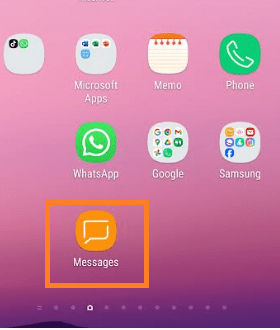
Select the Conversation:
Navigate to the conversation that contains the text message you want to forward.
Locate the Message:
Find the specific message you wish to forward.
Tap and Hold the Message:
Press and hold the message until a menu appears.
Select ‘Forward’:
In the menu that pops up, select the “Forward” option. This may be represented by an icon resembling an arrow pointing to the right.
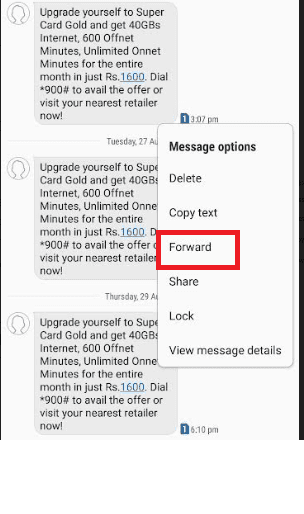
Choose the Recipient:
You will be prompted to select a contact from your list or enter a phone number manually.
Add Additional Text (Optional):
If desired, you can type an additional message before sending.
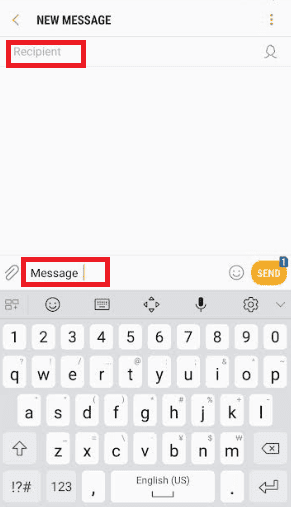
Send the Message:
Tap the send button (usually an upward-facing arrow) to forward the message.
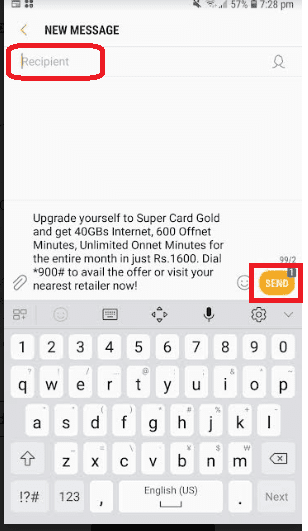
How can i forward a text message to email?
If you need to forward a text message to an email address, follow these steps:
Open the Messages App:
Open the Messages app on your phone.
Select the Message:
Choose the conversation that contains the message you want to forward.
Copy the Text:
Tap and hold the message to bring up the options, then select “Copy.”
Open Your Email App:
Open your email application (e.g., Gmail, Outlook).
Compose a New Email:
Start a new email and paste the copied text into the body of the email.
Enter the Email Address:
Type the recipient’s email address in the “To” field.
Send the Email:
Press the send button to forward the message.
How can i forward an email to a text message?
Forwarding an email to a text message can be handy, especially when you need to share information quickly. Here’s how to do it:
Open Your Email App:
Access your email application on your phone or computer.
Select the Email:
Choose the email you want to forward.
Forward the Email:
Click on the forward option in your email app.
Enter the Recipient’s Phone Number:
Instead of an email address, enter the recipient’s phone number followed by their carrier’s SMS gateway address. For example, for Verizon, you’d enter “1234567890@vtext.com.”
Send the Email:
Press the send button to forward the email as a text message.
Forwarding an Email as a Text Message
Another method to forward emails directly to text messages involves similar steps:
- Open Your Email App: Access your email application.
- Select the Email: Choose the email you want to forward.
- Copy the Email Content: Copy the text of the email.
- Open the Messages App: Open your Messages app on your phone.
- Compose a New Text Message: Start a new message and paste the copied email content.
- Enter the Recipient’s Phone Number: Type in the recipient’s phone number.
- Send the Message: Press the send button to forward the email as a text message.
How can i forward a text message to another person?
Forwarding a text message to another person is simple and can be done as follows:
Open the Messages App:
Open the Messages app on your phone.
Select the Conversation:
Choose the conversation containing the message you want to forward.
Tap and Hold the Message:
Press and hold the message bubble.
Select ‘More’:
Tap on the “More” option that appears.
Forward the Message:
Tap the arrow icon to open a new message with the selected text.
Enter the New Recipient’s Information:
Type in the new recipient’s phone number or choose from your contacts.
Send the Message:
Press the send button to forward the message.
Additional Tips
- Check Recipient’s Number:
Always double-check that you have entered the correct phone number before sending the forwarded message to avoid any mishaps.
- Forwarding Multiple Messages:
If you want to forward more than one message, make sure to select multiple messages in the selection step (using the “More” option on iPhone or the appropriate option on Android).
- Internet Connection:
Ensure that you have a stable internet connection, especially if you are forwarding messages via email.
Always Respect Privacy:
Before forwarding messages, consider the privacy of the sender. Ensure you have their consent, especially if the content is sensitive.
Double-Check Recipients:
Make sure you’re sending the message to the correct recipient to avoid sending private information to the wrong person.
Include Context:
When forwarding a message, consider adding context or an explanation if the recipient may not understand the forwarded content.
Conclusion
In summary, now it will be easier how can i forward a text message? Forwarding text messages is a simple yet essential feature that allows us to share information quickly and efficiently. Whether you’re using an iPhone or any other device, the steps are quite similar and easy to follow.
From forwarding a text message to another person or phone to sending a text message to an email or vice versa, this guide provides you with all the necessary instructions to make the process seamless. Remember, understanding these basic functionalities enhances your communication experience and ensures you can easily share important messages whenever needed.


Leave a Reply