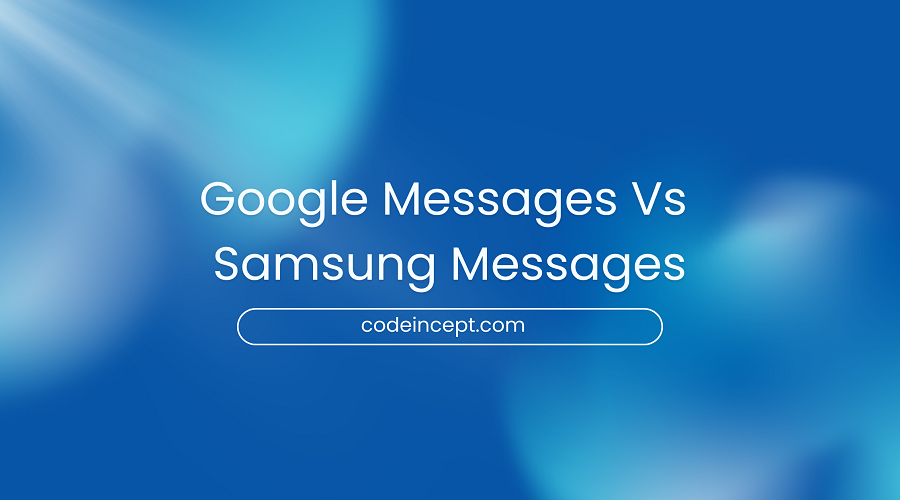
Google messages vs Samsung messages
Over the years, messaging apps have changed dramatically. In the Android ecosystem, Google Messages vs Samsung Messages are two of the biggest contenders. Although sending and receiving text messages is their primary function, they differ in terms of features, designs, and integrations.
This post will compare the features of Samsung Messages with Google Messages so you can decide which one best suits your messaging need.
1. Design and User Interface
The style and user interface of samsung messages vs google messages are among the most obvious contrasts. Google Messages has a simple, minimalistic layout with easy-to-use controls, adhering to Google’s Material Design principles. The app’s colour design, which is mostly bright with accents of blue, white, and grey, makes it contemporary and simple to use.
Users are provided with a consistent and easily identifiable interface across devices thanks to the streamlined discussion bubbles, icons, and settings menu.
However, Samsung Messages works more closely with Samsung’s One UI, which has a tendency to be more vibrant and adaptable. Samsung Messages has a more sophisticated yet light-hearted look that is consistent with Samsung’s software brand. Users can add themes that go well with the rest to customise their messaging experience.
From a visual standpoint, Google Messages is the best option if you want a simple, uncomplicated experience. Samsung Messages will be more appealing to people who enjoy personalisation and visual coherence across all of their Samsung devices, though.
2. Features: samsung messaging vs google messaging
When contrasting the feature sets of samsung message vs google message, we can see that while both apps provide the fundamental messaging functions, the differences arise when comparing the more sophisticated capabilities.
Because it supports RCS (Rich Communication Services), which enables expanded texting capabilities like to those of Apple’s iMessage, Google Messages distinguishes apart from the competition. RCS enables users to send and receive high-quality media, monitor the typing progress of messages, obtain read receipts, and enhance group messaging features.
With RCS, Google Messages becomes much more than just an SMS app; it becomes a powerful messaging platform that gives Android users all around the world access to current messaging features.
Even though it supports RCS, Samsung Messages doesn’t integrate it as thoroughly as Google Messages, especially when used on non-Samsung devices.
This implies that you won’t get the same level of seamless experience from Samsung’s messaging software if you go to a non-Samsung phone. But Samsung texts has unique capabilities of its own, such scheduling texts and better dual SIM card management, especially on Samsung phones.
3. Conversation Screen: Google Messages vs. Samsung Messages reddit
To be honest, I think Google’s conversation website is livelier than Samsung’s in google messages vs. samsung messages. Here, I have to confess that the Material You theme does have a certain allure. The message bubbles are brighter and bolder. It feels like you’re utilising a legitimate instant chat program, such as Facebook Messenger. Which is the goal Google set out to achieve.
Even though Samsung’s user interface isn’t all that horrible at this stage, I don’t think I’ll be sticking around when I finish reading the content. Although a material theme may potentially be used here, for some reason it doesn’t sit well.
Additionally, the program provides customisation options for chat bubble opacity and backdrop colour changes. Although they are useful possibilities, they are insufficient.
With Google Messages, you can also customise the colour of the conversation bubble; to find out how, see our tutorial.
4. Features of App Messaging samsung vs google messages
Let’s start by discussing the features that are present in samsung messages app vs google messages. Attachments of all kinds can be sent, including documents, voice notes, movies, photos, audio, and your present location. But you can exchange calendar events and notes from their Samsung Notes app with Samsung Messages as well. To conveniently access older media files, there is a shared attachment option.
Google Drive is used by Google Messages to exchange files saved in the cloud, and it also leverages Google Maps to disclose your position. Furthermore, the app allows you to exchange stickers and GIFs, but it does not include a notes feature. Recall that both apps have spam protection.
5. Spam Protection in google message vs samsung messages
In addition, each time you receive a text, you’ll see insightful recommendations. They will be aware of the text’s context and offer some basic suggestions in light of it.
However, you are limited to choose from pre-made templates when responding quickly. One-time passwords can be deleted from Google after 24 hours, while Samsung will delete older texts after a certain amount of time.
6. AI Functions google messages vs samsung messages 2024
Indeed, in 2024, artificial intelligence (AI) is a necessary component of every single discussion. Google debuted their Gemini AI model in Google Messages earlier this year. This enables you to communicate with the chatbot directly and ask it to create images or provide information on a specific topic.
Perhaps ask the AI for some catchy pickup lines if you’re having trouble thinking of google vs samsung messages.
An further element of AI is its capacity to generate voice note transcripts. I find this function to be the most appealing because I don’t want to play a voice memo when I’m at work or on my commute. so that before I act it out, I can read its contents. Additionally, there’s a tool called photomoji that lets you clip out a portion of a photo to email to your friends as a sticker.
There will be more features like this in the future. It’s safe to conclude that Google is the clear pick if you want your messaging app to have hip new AI-oriented features. Such a feature is not offered by Samsung Messages, and it is unlikely to be added in the near future.
Conclusion
In summary, now have idea about Google messages vs samsung messages. Over time, Samsung hasn’t made the necessary improvements to its messaging software.
Most likely as a result of their lack of intentions to launch an instant messaging service to compete with companies like Apple and Meta. It’s a straightforward text chatting program with some nice extra features and customisations.
Thanks to RCS, Google Messages provides a feature-rich messaging experience. A improved user interface, end-to-end encryption, and other AI functions are included. In my opinion, this is the superior choice and the one you ought to select.


Leave a Reply