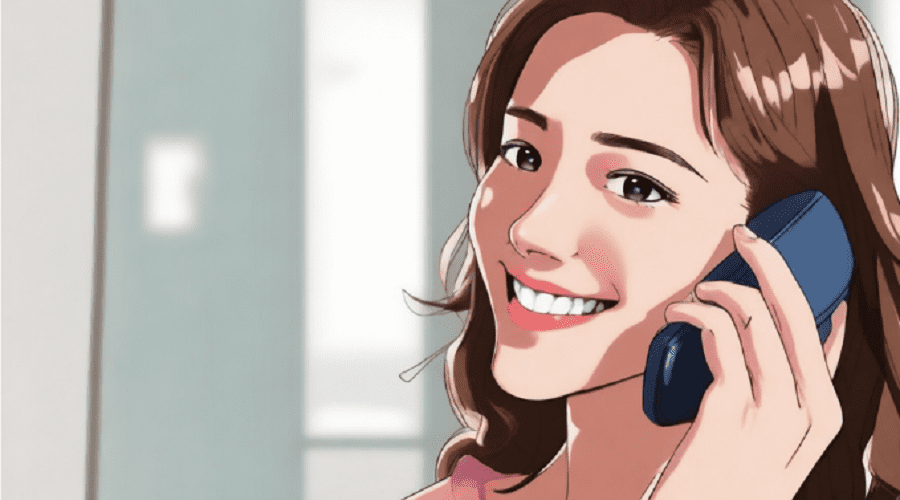
Why Does Someone’s Whatsapp Picture Disappear & Reappear
You have come to the correct place if you’ve been wondering why a user’s WhatsApp picture vanishes and then reappears. With the well-known messaging app WhatsApp, users can communicate with friends and family who live anywhere in the globe. WhatsApp is unique among messaging apps in that it allows you to upload a profile picture. Users sometimes notice the strange phenomenon and find why does someone’s WhatsApp picture disappear and reappears?
The purpose of this article is to investigate the different causes of this enigmatic behaviour, clarifying technical details and possible user-driven factors.
Why does someone’s WhatsApp picture disappear and reappear?
There are several reasons why does my WhatsApp profile picture disappear;
-
Server Syncing Glitches
One common reason behind the sporadic disappearance and reappearance of WhatsApp profile pictures lies in server syncing glitches. WhatsApp relies on servers to store and manage user data, including profile pictures. Sometimes, temporary disruptions or glitches in the server synchronization process can lead to the disappearance of profile pictures. As the servers resolve the syncing issues, the pictures reappear.
Example: Consider a scenario where a user updates their profile picture, but due to a momentary server hiccup, the change doesn’t reflect immediately for all users. This delay can create confusion as the picture may disappear for some and reappear later.
-
Network Connectivity Issues
Another factor contributing to the vanishing and reappearing act of WhatsApp profile pictures is network connectivity problems. The app needs a stable internet connection to fetch and display profile pictures seamlessly. Disruptions in connectivity, whether due to weak signal strength or temporary outages, can result in profile pictures temporarily disappearing.
Example: If someone experiences a momentary loss of internet connectivity while scrolling through their WhatsApp contacts, profile pictures may vanish until a stable connection is re-established.
-
Privacy Settings and Contact Restrictions
WhatsApp offers robust privacy settings, allowing users to control who can view their profile picture. If someone changes their privacy settings or restricts access to their profile picture, it can lead to intermittent visibility for others. Adjustments made to these settings can cause the picture to disappear and reappear for specific contacts.
Example: A user might decide to hide their profile picture from certain contacts for privacy reasons. As a result, those contacts will experience the picture disappearing and reappearing based on the user’s privacy settings.
-
App Updates and Compatibility
WhatsApp regularly releases updates to enhance features, security, and overall functionality. Incompatibility between different app versions or devices can sometimes lead to unexpected behaviors, including profile pictures disappearing.
Updating the app and ensuring compatibility can often resolve such issues.
Example: If a user is running an outdated version of WhatsApp that is not fully compatible with the latest server configurations, they may experience issues with profile picture visibility.
-
Device-Specific Bugs
Certain device-specific bugs or glitches can also contribute to the enigmatic behavior of disappearing and reappearing profile pictures on WhatsApp. Compatibility issues between the app and specific device models or operating systems can result in intermittent display problems.
Example: Users with a particular make or model of a smartphone might encounter issues with WhatsApp profile pictures due to a bug in the app’s compatibility with that specific device.
-
User Activity and Profile Updates
The actions of individual users can also play a role in the visibility of profile pictures. For instance, if a user frequently changes their profile picture or updates other account details, it may take some time for these changes to propagate across the entire network.
Example: Imagine a user who frequently changes their profile picture. During the transition period, contacts might experience moments where the picture disappears before the new one is fully updated.
-
Profile Picture Changes and Refresh Delays
When someone changes their profile picture, it takes time for the updated image to propagate across all devices. During this transition period, profile pictures may appear to vanish temporarily.
Example: Imagine a user changes their profile picture, and while some contacts see the updated image instantly, others experience a delay due to network congestion or device-specific factors. This lag can create the illusion of the picture disappearing and reappearing.
-
Security and Account Verification
WhatsApp employs security measures to protect user accounts. If an account undergoes verification processes or is flagged for suspicious activity, certain features, including profile pictures, may be temporarily affected.
Example: In cases where WhatsApp detects unusual account behavior or when a user attempts to verify their identity, the platform might temporarily restrict access to certain profile details, causing the profile picture to disappear until the verification process is complete.
How To Fix If Whatsapp Profile Pic Disappears?
If you are experiencing issues of whatsapp profile picture suddenly disappeared. There are several steps you can take to troubleshoot and potentially resolve the problem. Here’s a step-by-step guide:
Check Privacy Settings
- Open WhatsApp and go to the “settings”
- Navigate to “Account” and then “Privacy”
- Ensure that your profile picture visibility settings are configured as desired. If you want everyone to see your picture, select “Everyone” or choose “My Contacts” for a more restricted audience.
Internet Connectivity
- Ensure you have a stable and strong internet connection. Try switching between Wi-Fi and mobile data to see if the issue persists.
- Test your internet speed to identify any connectivity issues. Apps like “Speedtest” can help assess your network performance.
Update WhatsApp
- Ensure that you are using the latest version of WhatsApp. Outdated versions may have bugs or compatibility issues that could affect the display of profile pictures.
- Go to your device’s app store, search for WhatsApp, and update to the latest version if available.
Device Software Update
- Make sure your device’s operating system is up to date. Updates can include bug fixes and improvements that may resolve issues with app functionality.
- Check for system updates in your device settings and install any available updates.
Clear App Cache
Clearing the app cache can help resolve temporary glitches. Go to your device’s settings, find the application manager or app settings, locate WhatsApp, and clear the cache.
Restart Your Device
A simple restart can often resolve minor issues. Turn off your device, wait a few seconds, and then turn it back on.
Communicate Changes
If you’ve recently changed your privacy settings or profile picture, inform your contacts. This can help avoid confusion and ensure they are aware of the changes.
Reinstall WhatsApp
If the issue persists, consider uninstalling and reinstalling WhatsApp. Before doing this, make sure to back up your chat history to avoid losing any important messages.
Check Server Status
Occasionally, WhatsApp may experience server issues. Check online for any reports of server outages or disruptions. If this is the case, you may need to wait until the issue is resolved on WhatsApp’s end.
Contact WhatsApp Support
If none of the above steps resolve the problem, reach out to WhatsApp support. They may provide further guidance or investigate if there’s a technical issue on their end.
Conclusion
In summary, why does someone’s WhatsApp picture disappear and reappear can be attributed to a variety of factors. It includes ranging from technical glitches to intentional privacy settings. Users need not be alarmed when encountering such situations, as they are often temporary and resolve themselves with time or adjustments to settings.
By understanding these factors and implementing suggested solutions, users can navigate and resolve these occasional disruptions for a smoother WhatsApp experience. Remember, clear communication among users can also contribute to a better understanding of these dynamics.


Leave a Reply